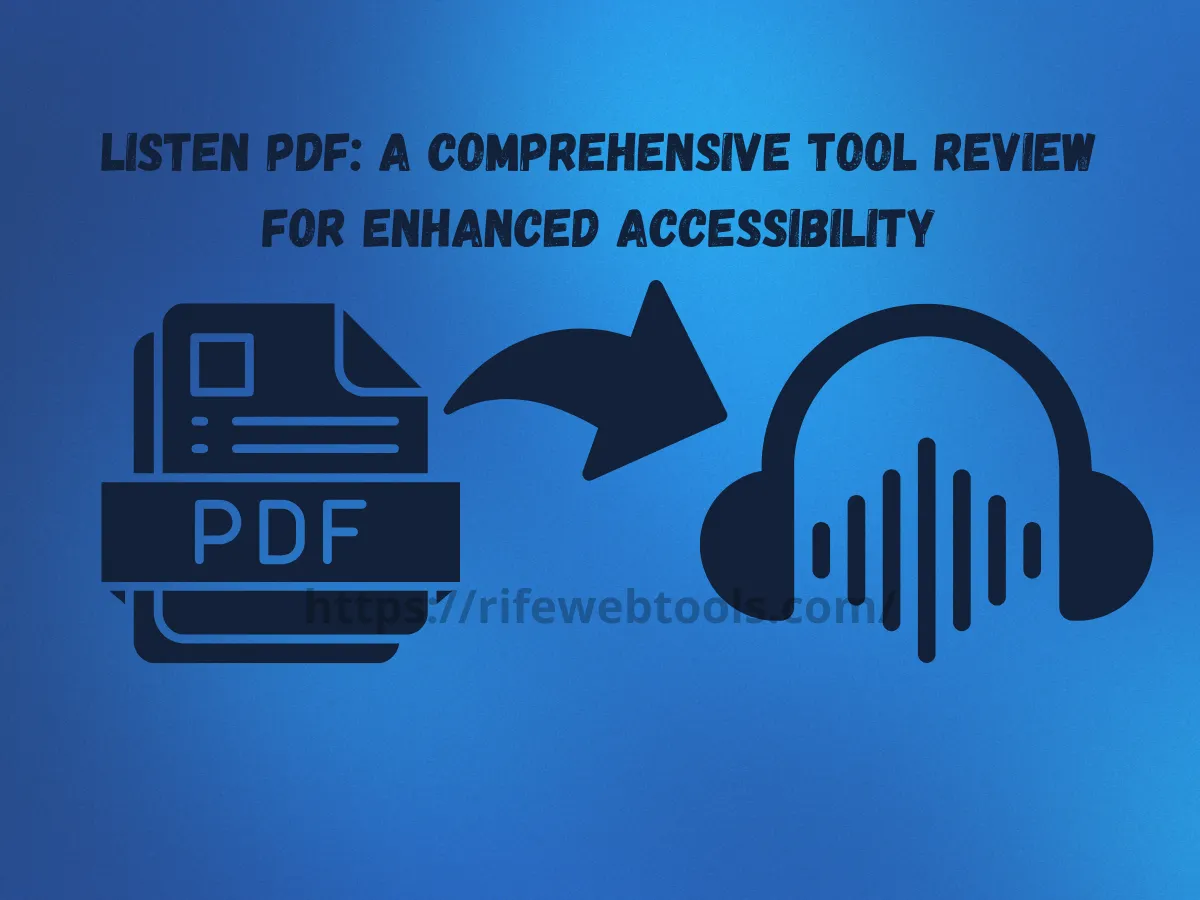
10
Listen PDF: A Comprehensive Tool Review for Enhanced Accessibility
Listen PDF is a versatile tool designed to enhance accessibility in digital documents. It aims to make PDFs more user-friendly for individuals with disabilities by providing features that improve readability and navigation. The tool prioritizes inclusivity by offering options for customizing text size, color contrast, and audio playback.
Listen PDF: A Comprehensive Tool Review for Enhanced Accessibility
Introduction to Listen PDF
Listen PDF is a versatile tool designed to enhance accessibility in digital documents. It aims to make PDFs more user-friendly for individuals with disabilities by providing features that improve readability and navigation. The tool prioritizes inclusivity by offering options for customizing text size, color contrast, and audio playback.
Accessibility in digital documents is crucial for ensuring equal access to information for all users, including those with visual impairments or other disabilities. By utilizing tools like Listen PDF, content creators can make their PDFs more inclusive and compliant with accessibility standards. This not only improves user experience but also meets legal requirements and fosters a more inclusive online environment.
The target audience for Listen PDF includes content creators, educators, businesses, and organizations committed to providing accessible content. It caters to individuals seeking to enhance the accessibility of their PDF documents without compromising on design or content quality. Whether creating educational materials, reports, or marketing collateral, Listen PDF offers a user-friendly solution for improving document accessibility and reaching a wider audience.
Key Features of Listen PDF
Text-to-Speech Functionality
Listen PDF offers a robust text-to-speech feature, allowing users to have their PDF documents read aloud. This functionality enhances accessibility for individuals with visual impairments or learning disabilities.
Customizable Voice Options
Users can personalize their reading experience by choosing from a variety of voice options. This feature enables users to select a voice that suits their preferences and enhances the overall listening experience.
Multi-Language Support
Listen PDF supports multiple languages, making it convenient for users from diverse linguistic backgrounds. This feature ensures that users can listen to PDF content in their preferred language, promoting inclusivity and accessibility.
User-Friendly Interface
With a user-friendly interface, Listen PDF makes it easy for users to navigate and utilize its features effortlessly. The interface is designed for intuitive use, providing a seamless experience for users of all levels of tech proficiency.
Benefits of Using Listen PDF
Enhanced Accessibility
Listen PDF enhances accessibility for visually impaired users by providing an audio format that allows them to listen to documents instead of reading them, making information more accessible and inclusive.
Improved Comprehension and Retention
By listening to documents instead of reading, users can improve their comprehension and retention of information, as auditory learning can enhance understanding and memory retention.
On-the-Go Convenience
The convenience of listening to documents on the go allows users to consume content while engaging in other activities, making it a time-efficient and multitasking-friendly tool.
Support for Diverse Learning Styles
Listen PDF supports diverse learning styles by catering to auditory learners who benefit from listening to information rather than reading it, ensuring inclusivity and adaptability for different learning preferences.
Comparative Analysis with Other Accessibility Tools
Comparison with Similar Tools
Listen PDF stands out from other accessibility tools like Adobe Reading and Speech Central due to its user-friendly interface and robust features. While Adobe Reading offers a wide range of functionalities, Listen PDF excels in its simplicity and ease of use, making it accessible to a broader audience.
Strengths and Weaknesses of Listen PDF
Listen PDF's strengths lie in its accurate text-to-speech conversion, customizable reading settings, and compatibility with various file formats. However, one weakness is the limited language support compared to some competing tools. Despite this, Listen PDF's intuitive design and efficient performance make it a reliable choice for users seeking enhanced accessibility.
Unique Selling Points of Listen PDF
One of Listen PDF's unique selling points is its seamless integration with popular document formats, allowing for seamless reading experiences. Additionally, its real-time translation feature sets it apart from other tools, enabling users to access content in multiple languages effortlessly. Furthermore, Listen PDF's affordability and regular updates contribute to its appeal among users looking for a comprehensive accessibility tool.
User Experience and Feedback
Insights from User Reviews and Testimonials
User reviews praise Listen PDF for its user-friendly interface and accessibility features. Testimonials highlight how the tool has improved the reading experience for individuals with visual impairments.
Ease of Use for Different Demographics
Users across various age groups and technical backgrounds find Listen PDF easy to navigate and utilize. The tool's intuitive design and customizable settings cater to a wide range of users, enhancing accessibility for all.
Suggestions for Improvement from Users
Some users have suggested adding a feature to adjust reading speed. Additionally, there are requests for expanding language support to accommodate a more diverse user base. Incorporating these enhancements could further enhance the tool's usability and appeal.
Getting Started with Listen PDF
Step-by-step Guide on Installation and Setup
- Download Listen PDF from the official website.
- Follow the installation wizard to install the tool on your device.
- Launch Listen PDF and explore its features and settings.
Tips for Optimizing Use of the Tool
- Customize the reading speed to suit your preference.
- Use the highlighting feature to focus on important text.
- Utilize the annotation tools to make notes and bookmarks.
Common Troubleshooting Issues and Solutions
Issue Solution
| PDF not loading | Check for updates and reinstall the tool.
| Audio playback problems | Adjust audio settings and restart Listen PDF.
| Compatibility issues | Update your device's software and drivers.
Future Developments and Updates
Planned Features and Enhancements
- Integration of advanced text-to-speech technology for a more natural reading experience.
- Implementation of customizable interface options to cater to diverse user preferences.
- Addition of interactive features for improved engagement and user interaction.
Community and Developer Engagement
- Regular feedback surveys and user forums to gather insights and suggestions.
- Collaboration with accessibility experts and organizations to ensure inclusivity.
- Open-source development model to encourage community contributions and transparency.
Importance of Continuous Improvement
- Commitment to regular updates and bug fixes to maintain optimal performance.
- Emphasis on user feedback to guide development and prioritize accessibility needs.
- Recognition of the evolving nature of accessibility requirements and the need for adaptive tools.
Conclusion
Recap of Listen PDF's Benefits
Listen PDF offers a range of features, including text-to-speech functionality, screen reader compatibility, and customizable settings. Its user-friendly interface makes it accessible to a wide range of users, enhancing the reading experience for those with visual impairments or learning disabilities.
Encouragement to Adopt Accessibility Tools for All
Individuals and organizations must prioritize accessibility tools like Listen PDF to ensure inclusivity and equal access to information. By incorporating such tools into daily routines, we can create a more inclusive digital environment that benefits everyone.
Final Thoughts on the Future of Digital Accessibility
The future of digital accessibility relies on the widespread adoption of tools like Listen PDF. As technology evolves, it is essential to embrace accessibility features to accommodate diverse user needs. By fostering a culture of inclusivity and accessibility, we pave the way for a more equitable and accessible digital landscape.
What is Listen PDF and what is its purpose?
Listen PDF is a versatile tool designed to enhance accessibility in digital documents. It aims to make PDFs more user-friendly for individuals with disabilities by providing features that improve readability and navigation.
Why is accessibility in digital documents important?
Accessibility in digital documents is crucial for ensuring equal access to information for all users, including those with visual impairments or other disabilities.
Who is the target audience for Listen PDF?
The target audience for Listen PDF includes content creators, educators, businesses, and organizations committed to providing accessible content.
What are the key features of Listen PDF related to text-to-speech functionality?
Listen PDF offers a robust text-to-speech feature, customizable voice options, multi-language support, and a user-friendly interface.
How does Listen PDF enhance accessibility for visually impaired users?
Listen PDF provides an audio format that allows visually impaired users to listen to documents instead of reading them, making information more accessible and inclusive.
What are some unique selling points of Listen PDF?
Unique selling points of Listen PDF include seamless integration with popular document formats, real-time translation features, affordability, and regular updates.
What are some common troubleshooting issues and solutions for Listen PDF?
Common troubleshooting issues include PDF not loading, audio playback problems, and compatibility issues, with solutions like checking for updates, adjusting audio settings, and updating device software.
What are some planned features and enhancements for Listen PDF?
Planned features and enhancements for Listen PDF include advanced text-to-speech technology, customizable interface options, and interactive features.
Why is it important to adopt accessibility tools like Listen PDF?
It is crucial for individuals and organizations to prioritize accessibility tools like Listen PDF to ensure inclusivity and equal access to information.
SIMILAR SITES
Contact
Missing something?
Feel free to request missing tools or give some feedback using our contact form.
Contact Us