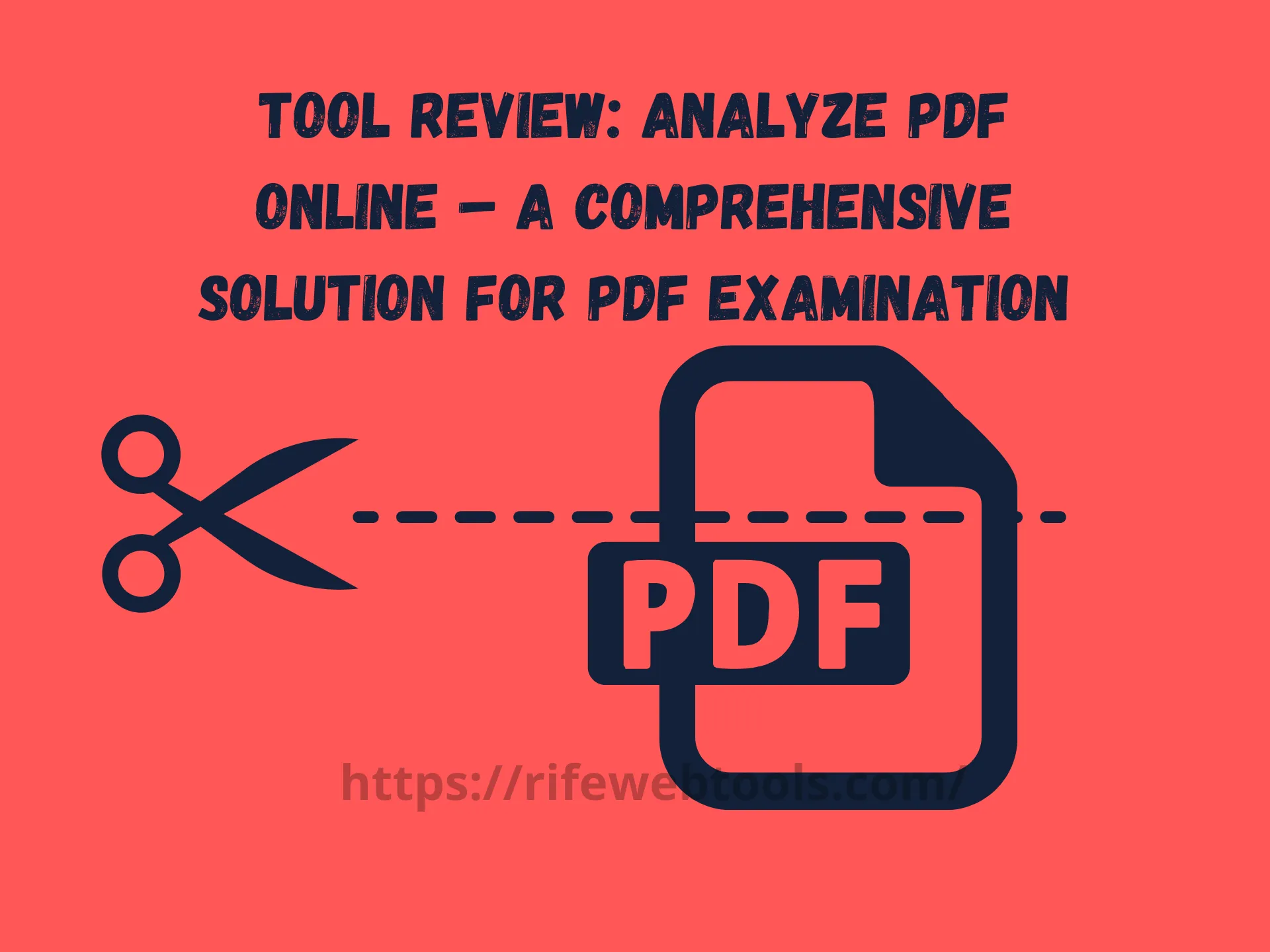
03
Tool Review: Crop PDF – A Simple and Efficient Tool for PDF Cropping
PDFs are one of the most widely used file formats for sharing and storing documents. However, there are times when users need to focus on specific parts of a PDF or remove unnecessary margins and elements. This is where Crop PDF proves to be a useful tool. Whether you’re adjusting page sizes for printing, refining presentation materials, or eliminating white spaces, Crop PDF makes the task straightforward and hassle-free.
Tool Review: Crop PDF – A Simple and Efficient Tool for PDF Cropping
PDFs are one of the most widely used file formats for sharing and storing documents. However, there are times when users need to focus on specific parts of a PDF or remove unnecessary margins and elements. This is where Crop PDF proves to be a useful tool. Whether you’re adjusting page sizes for printing, refining presentation materials, or eliminating white spaces, Crop PDF makes the task straightforward and hassle-free.
In this review, we will look in-depth at Crop PDF, exploring its features, benefits, ease of use, and why it's a valuable resource for professionals, students, and everyday users.
What is Crop PDF?
Crop PDF is an online tool designed to help users easily trim or crop-specific areas of a PDF document. Whether you’re working with a single page or an entire document, this tool enables precise control over how the content appears, allowing you to remove excess margins or focus on a particular section of the PDF.
As a web-based service, Crop PDF doesn’t require any software installation, and it’s accessible from any device with an internet connection. Its simple and intuitive design makes it ideal for both technical and non-technical users who need a quick and reliable way to crop their PDFs.

Key Features of Crop PDF
Here’s a closer look at the main features that make Crop PDF a powerful and easy-to-use tool:
1. Customizable Cropping
The primary function of Crop PDF is to allow users to crop PDFs based on their specific needs. You can manually select the area you want to keep by adjusting the cropping frame or entering precise dimensions. This flexibility ensures that you can tailor the content exactly as you want it, eliminating unwanted sections or focusing on important content.
2. Batch Processing for Multiple Pages
If your PDF document contains multiple pages that need cropping, Crop PDF offers batch processing, allowing you to crop several pages simultaneously. This feature is particularly helpful for large documents where you want consistent margins across all pages, saving time and effort.
3. Drag-and-Drop Interface
Crop PDF is designed with user convenience in mind. Its drag-and-drop interface allows you to upload your PDF with ease. Once the document is uploaded, you can quickly and visually adjust the cropping frame using intuitive tools. This minimizes the learning curve and makes the process faster.
4. Quick and Secure Online Tool
Crop PDF is an online tool, meaning you can crop your PDFs without downloading or installing any software. The process is swift, with most files processed in seconds, and it supports a wide range of devices and browsers. Additionally, uploaded PDFs are handled with privacy in mind, with most platforms ensuring the files are deleted from their servers shortly after the cropping is complete.
5. No Quality Loss
One of the concerns when editing PDFs is maintaining document quality. Crop PDF ensures that, even after cropping, the output file retains its original quality, making it suitable for printing, sharing, or further editing.
6. Free to Use
For most users, Crop PDF is free to use, providing essential cropping functionality without any hidden costs. This is perfect for occasional users who don’t need to invest in premium software just to crop a few pages of a PDF.
Benefits of Using Crop PDF
Using Crop PDF brings several significant advantages, especially for those who regularly handle PDF documents.
1. Enhanced Focus on Key Content
Cropping PDFs helps to focus attention on the most important parts of the document, removing distracting elements like unnecessary borders, footers, or white spaces. This is particularly useful for presentations, reports, or when sharing PDF excerpts.
2. Improved Aesthetic and Formatting
Cropping can improve the overall appearance of a PDF by ensuring the content is centered and proportioned correctly. This is essential for print jobs, academic papers, or formal business documents where a clean, professional layout is required.
3. Optimized for Printing
When printing PDF files, sometimes the original page size includes large margins or unnecessary elements that don’t translate well to paper. Crop PDF ensures that only the required parts of the document are printed, saving ink and paper while improving the print's quality.
4. Time-Saving for Large Documents
For users dealing with large, multi-page PDFs, Crop PDF's batch processing feature is a significant time-saver. Rather than cropping each page individually, you can apply the same cropping dimensions to multiple pages at once, ensuring consistency throughout the document.
5. Cross-Device Accessibility
As a web-based tool, Crop PDF can be used from any device with internet access, whether you’re on a computer, tablet, or smartphone. This makes it convenient for users who need to quickly crop PDFs on the go, without relying on specialized desktop software.
How to Use Crop PDF – Step-by-Step Guide
Using Crop PDF is simple and quick. Here’s a step-by-step guide on how to crop your PDFs:
- Upload Your PDF
Start by visiting the Crop PDF website. Click the "Upload" button to select a PDF from your device, or use the drag-and-drop feature to add the file directly. - Select the Crop Area
Once the PDF is uploaded, you’ll see an adjustable cropping frame over the document. You can manually drag the edges of the frame to set the area you want to keep or enter precise measurements for accurate cropping. - Choose Pages to Crop
If cropping multiple pages, select whether you want to crop all pages, specific pages, or just the current page. - Apply Crop
After adjusting the crop frame and selecting pages, click the "Crop PDF" button to begin the process. - Download the Cropped PDF
Once the cropping process is complete, download the newly cropped PDF to your device.
Applications of Crop PDF
Crop PDF has a wide range of applications across various fields and industries:
1. Presentations and Reports
In professional settings, presentations and reports often require clean, focused documents. Crop PDF ensures that extraneous elements are removed, allowing key content to stand out.
2. Educational Materials
Teachers and students can use Crop PDF to trim educational documents, ensuring that only the necessary content is presented for study or teaching purposes.
3. Publishing and Printing
When preparing documents for print or publication, precise formatting is essential. Crop PDF helps ensure that the document layout is suitable for printing, with no unwanted white spaces or misaligned content.
4. Legal Documents
Legal professionals can use Crop PDF to focus on important clauses or sections in contracts, agreements, or legal filings, ensuring that only the relevant portions are shared or printed.
Limitations of Crop PDF
Although Crop PDF is an efficient and user-friendly tool, there are a few limitations:
- Limited to Cropping: As the name suggests, Crop PDF focuses solely on cropping. It doesn’t provide additional editing functions, such as merging, splitting, or adding annotations, which other PDF tools might offer.
- Dependent on the Internet: Since it’s an online tool, users need a stable Internet connection to use it. This can be limiting in areas with poor connectivity or for users who prefer offline tools.
- Advanced Features May Require Payment: While the free version covers basic cropping needs, some advanced features (like higher file size limits or batch processing for large documents) might be restricted to premium users.
Final Thoughts
Crop PDF is an excellent solution for users looking for a quick and efficient way to crop their PDF documents. Its user-friendly interface, customizable cropping options, and batch processing make it a standout tool for professional and personal use. Whether you’re preparing documents for print, focusing on key content for presentations, or simply cleaning up document margins, Crop PDF delivers reliable results with minimal effort.
With its accessibility across devices and the added convenience of being free to use, Crop PDF is a must-try tool for anyone working with PDFs regularly.
Similar sites
Contact
Missing something?
Feel free to request missing tools or give some feedback using our contact form.
Contact Us