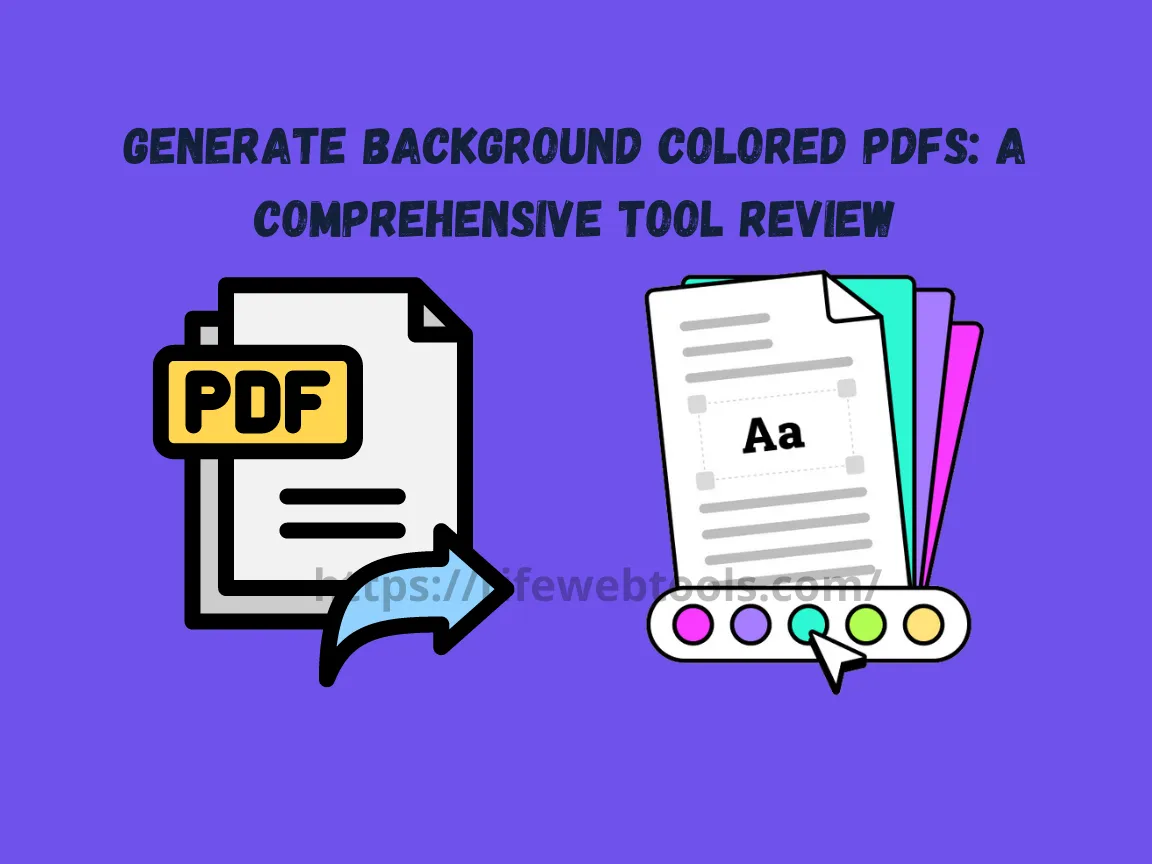
06
Generate Background Colored PDFs: A Comprehensive Tool Review
PDFs (Portable Document Format) are widely used for sharing documents across various platforms while maintaining consistent formatting. However, standard PDFs often lack design flexibility, particularly when it comes to visual presentation. This is where "Generate Background Colored PDFs" comes in. This tool allows users to add custom background colors to PDFs, enhancing the visual appeal and readability of the document. Whether you’re working on business presentations, educational materials, or marketing brochures, this tool offers a simple yet powerful solution for adding a creative touch. In this comprehensive review, we’ll explore its features, benefits, potential use cases, and limitations.
Generate Background Colored PDFs: A Comprehensive Tool Review
Introduction
PDFs (Portable Document Format) are widely used for sharing documents across various platforms while maintaining consistent formatting. However, standard PDFs often lack design flexibility, particularly when it comes to visual presentation. This is where "Generate Background Colored PDFs" comes in. This tool allows users to add custom background colors to PDFs, enhancing the visual appeal and readability of the document. Whether you’re working on business presentations, educational materials, or marketing brochures, this tool offers a simple yet powerful solution for adding a creative touch. In this comprehensive review, we’ll explore its features, benefits, potential use cases, and limitations.
Key Features of Generate Background Colored PDFs
- Simple User Interface The tool’s user-friendly interface makes it accessible even to those without technical expertise. With just a few clicks, users can easily select pages and customize the background colors as needed.
- Wide Range of Color Options Users have access to a broad spectrum of colors. They can select from pre-set color palettes or enter custom RGB values to match specific branding or design requirements. This flexibility allows for professional customization to suit individual needs.
- Support for Gradients and Patterns Beyond simple solid colors, the tool also supports gradients and patterns. This feature is particularly useful for users who want a more dynamic or creative look. Gradient backgrounds can add depth and dimension to presentations or reports.
- Page-Specific Customization Users can apply different backgrounds to specific pages of a document, allowing for greater flexibility. This is ideal for multi-section documents like reports or presentations, where each section may need a different design style.
- Batch Processing If you're working with multiple PDF files, the batch processing feature can save you a lot of time. This allows users to apply the same background to multiple documents simultaneously, improving workflow efficiency.
- Preview Functionality The tool includes a preview feature, enabling users to visualize how the background color will look before finalizing changes. This ensures that the design meets expectations without needing to redo the process multiple times.
- Compatibility The tool is compatible with a wide range of operating systems and integrates easily with other PDF editing software. This means users can seamlessly include background design as part of their overall document creation process without needing additional tools.
Benefits of Using Generate Background Colored PDFs
- Improved Readability Light or soft-colored backgrounds can enhance readability, especially for long-form documents. For example, using pastel shades behind text can reduce eye strain and improve the reading experience.
- Professional Appearance Adding a background color instantly makes a document look more polished and visually appealing. This is particularly important in professional settings where appearance can significantly impact the effectiveness of the document.
- Brand Consistency For businesses, it’s essential to maintain brand consistency across all materials. The tool’s ability to customize background colors allows companies to align their documents with brand guidelines by using specific colors that represent their identity.
- Enhanced Document Engagement Visually appealing documents tend to capture and retain the reader’s attention more effectively. By adding background colors, users can create a more engaging and enjoyable experience for the reader.
- Customizable for Different Applications The tool is versatile enough to be used for a variety of applications, including business reports, eBooks, marketing materials, and presentations. This adaptability makes it useful across different industries and document types.
Potential Use Cases
- Corporate Presentations Business professionals can use background colors to add flair to corporate presentations, making key points stand out and enhancing the overall design. This can help to impress clients and stakeholders.
- Educational Documents Teachers and educators can improve the layout of study materials by using background colors to differentiate between different chapters or topics. This can make learning materials more engaging for students.
- Marketing Brochures In the marketing world, where first impressions are crucial, adding colored backgrounds can make brochures, flyers, and other promotional materials stand out. Bold colors can capture attention and convey the brand’s personality.
- eBooks and Digital Publications Authors and publishers can use background colors to create a visually appealing layout for eBooks and other digital publications. This can enhance the reading experience and help with reader retention.
Limitations of the Tool
While Generate Background Colored PDFs offer a range of useful features, there are a few limitations to be aware of:
- Increased File Size Adding backgrounds, especially complex gradients or patterns, can increase the file size of the PDF. This may make it more difficult to share the document via email or other file-sharing services with size restrictions.
- Rendering Issues on Older Devices Some older PDF readers may struggle to render complex backgrounds properly, leading to potential compatibility issues. Users may need to test the document on different platforms to ensure it displays as intended.
- Limited Design Features While the tool offers solid and gradient backgrounds, it may lack the depth of customization that professional design software provides. Advanced users looking for intricate design capabilities may find the tool too basic for their needs.
Conclusion
Generate Background Colored PDFs is a valuable tool for anyone looking to enhance the visual appeal of their PDF documents. With its easy-to-use interface, extensive color options, and flexibility, it provides a simple yet effective way to add background colors to PDF files. Whether you’re working on professional presentations, marketing materials, or educational documents, this tool can help you create more engaging and visually appealing PDFs.
While there are a few limitations, such as potential file size increases and compatibility issues, the overall functionality and benefits make it a worthwhile tool for users across various industries. In conclusion, if you need to improve the design and readability of your PDFs, Generate Background Colored PDFs is a tool that delivers both flexibility and efficiency.
SIMILAR SITES
Contact
Missing something?
Feel free to request missing tools or give some feedback using our contact form.
Contact Us