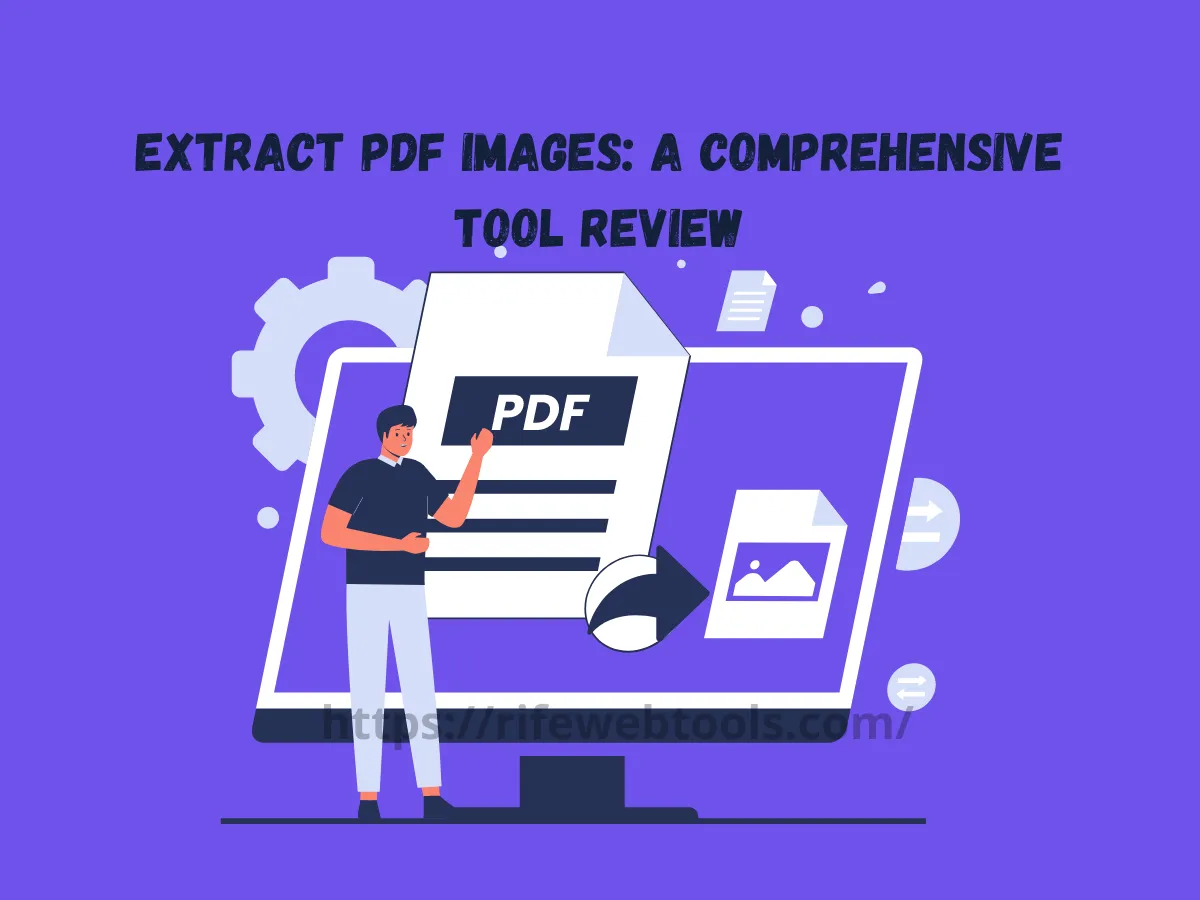
06
Extract PDF Images: A Comprehensive Tool Review
In an era where visual communication is paramount, understanding how to extract images from PDFs is crucial for many professionals. Whether you're a researcher needing to gather relevant visuals for a report or a designer seeking high-quality photos for a project, the ability to efficiently extract images can significantly enhance your productivity. PDFs are widely used for presentations, academic papers, and marketing materials, often containing valuable visuals like graphs, photos, and illustrations. By extracting images from these documents, users can
Introduction to Extract PDF Images
Importance of Extracting Images from PDFs
In an era where visual communication is paramount, understanding how to extract images from PDFs is crucial for many professionals. Whether you're a researcher needing to gather relevant visuals for a report or a designer seeking high-quality photos for a project, the ability to efficiently extract images can significantly enhance your productivity. PDFs are widely used for presentations, academic papers, and marketing materials, often containing valuable visuals like graphs, photos, and illustrations. By extracting images from these documents, users can:
- Save Time: Instead of recreating visuals or searching for them elsewhere, extraction offers a quick solution.
- Maintain Quality: Extracted images can retain their high resolution and detail, which is essential for professional presentations.
- Facilitate Creativity: With easy access to a range of visuals, creative professionals can incorporate diverse elements into their designs.
Overview of the Tool
The PDF Picture Extractor is designed to simplify the daunting task of image extraction from PDF files. This user-friendly tool allows users to seamlessly access visual assets, transforming the often tedious process into a quick and intuitive experience. With just a few clicks, users can:
- Upload PDF Documents: Easily import files from local storage or URLs.
- Select and Extract: Choose specific images or all embedded visuals and download them in various formats such as JPEG or PNG.
- Batch Processing: Handle multiple PDF files at once, increasing efficiency.
Such functionalities make the PDF Picture Extractor an essential tool for anyone looking to enhance their workflow while preserving image quality.
Understanding PDF Picture Extractor
Purpose of the Tool
The primary purpose of the PDF Picture Extractor is to simplify the often cumbersome task of extracting images from PDF documents. In a world where visual communication is key, this tool addresses a frequent challenge faced by professionals across various fields, from academics to graphic designers. Imagine a researcher who has spent hours compiling valuable data and visuals into a PDF report. The frustration of needing those images separately for a presentation or publication can be overwhelming. That’s where the PDF Picture Extractor shines. It empowers users to quickly and easily extract embedded images, ensuring that vital visuals are not lost within the text. Key objectives of the tool include:
- Streamlining Image Retrieval: Reducing the time and effort required to access images.
- Enhancing Productivity: Allowing users to focus on their primary tasks rather than spending time manually extracting images.
- Facilitating Reuse: Providing users with the ability to repurpose visuals for various projects.
Functionality Explained
The functionality of the PDF Picture Extractor is both intuitive and efficient. Upon uploading a PDF file, the tool employs a series of sophisticated steps to identify and extract images. Here’s a closer look at how it operates:
- Content Scanning: The tool scans the entire document for embedded images, analyzing both the structure and content.
- Image Identification: Utilizing advanced algorithms, it detects visuals based on size, format, and placement, ensuring no important aspects are missed.
- Extraction Process: Once identified, users can choose specific images or select all for extraction. Each image is saved in high-quality formats like JPEG or PNG, preserving resolution and detail.
With this streamlined image extraction process, users can easily download and utilize visuals for various purposes, enhancing their workflow significantly.
Types of Images for Extraction
Graphs and Charts
One of the most valuable functionalities of the PDF Picture Extractor is its ability to efficiently extract graphs and charts from PDF documents. These visual representations of data are often critical in reports and presentations, making them essential for effective communication. Graphs and charts provide a clear and concise way to illustrate trends, comparisons, and statistical data, which can often be overwhelming in text format. Whether you're analyzing sales growth over time or comparing survey results, extracting these visuals can save you the hassle of creating them from scratch. Here are some key points on why graph and chart extraction is beneficial:
- Clarity and Understanding: Visuals often help distill complex information into easily digestible formats.
- Time Efficiency: Instead of manually recreating graphs, users can simply extract them and integrate them into their new documents.
- Quality Assurance: By extracting original graphics, users preserve the quality and accuracy of the displayed data.
Photos
High-quality photographs are another type of image that can be extracted using the PDF Picture Extractor. These images are often embedded in PDFs to enhance visual appeal and convey critical information effectively. For instance, if you're working on a marketing project and come across a PDF brochure with stunning images, the ability to extract these photos can enrich your campaigns. Here’s why photo extraction is particularly advantageous:
- Versatility: Extracted photos can be reused in various contexts, such as social media, presentations, or promotional materials.
- Preservation of Detail: The tool ensures that extracted images retain their original resolution, making them suitable for professional use.
- Creative Freedom: With easy access to diverse images, users can combine visuals to produce unique and engaging content.
Overall, the PDF Picture Extractor makes it effortless to gather crucial visual data, ultimately enhancing communication and productivity in professional settings.
Process of Using PDF Picture Extractor
Uploading PDF Document
Using the PDF Picture Extractor is a straightforward process that begins with uploading your PDF document. This step sets the stage for an efficient image extraction experience. Here’s how to get started:
- Access the Tool: Visit the PDF Picture Extractor page on ILovePDF.
- Select Your PDF: There are multiple ways to upload your document:
- Local Storage: Click the upload button to browse your computer and select the PDF file.
- URL Input: If your file is hosted online, simply paste the URL for quick access.
The interface is designed to be user-friendly, which is perfect for those who may not be tech-savvy. As you upload, you’ll notice a progress bar indicating the upload status, giving you a sense of control and transparency.
Extracting Images Step by Step
Once you have uploaded your document, the next steps involve scanning and extracting images, and it couldn't be easier!
- Scan the Document: The tool will automatically analyze the entire PDF to identify all embedded images. This process is swift and uses advanced algorithms to ensure accuracy.
- Choose Your Images: After scanning, a visual representation of all detected images is displayed, allowing you to:
- Preview Images: Check the quality and relevance of each image.
- Select Individually or All: You can opt to extract specific images or select all at once, tailoring the process to your needs.
- Image Extraction: Click the extraction button, and the tool will work its magic. Each chosen image is saved in high quality, preserving its detail.
- Download Your Images: Finally, you’ll be provided with a simple download link to save the images, ready for your next project whether it’s for presentations, reports, or creative designs.
This efficient workflow makes the PDF Picture Extractor an invaluable asset for anyone needing quick access to valuable visual content.
Benefits of Using PDF Picture Extractor
Time Savings
One of the standout advantages of the PDF Picture Extractor is the significant time savings it offers users. Manually extracting images from PDF documents can be a tedious task, especially when dealing with large files filled with visuals. Many users have experienced the frustration of trying to copy images or screenshotting them one by one, only to end up with low-quality results. With the PDF Picture Extractor, that hassle is eliminated. Here’s how it saves time:
- Quick Uploads: Users can upload PDF documents in just a few clicks.
- Automatic Scanning: The tool swiftly scans and identifies embedded images, allowing users to focus on selecting rather than searching.
- Batch Processing: If a user has multiple PDFs, they can process them simultaneously, drastically reducing the overall time spent.
By streamlining the extraction process, the PDF Picture Extractor empowers users to redirect their energy toward more important tasks, enhancing overall productivity.
Improved Collaboration Opportunities
In today's fast-paced work environments, collaboration is key to success. The PDF Picture Extractor facilitates improved teamwork by allowing team members to easily share visual assets extracted from PDFs. Consider a scenario where a marketing team needs images from a PDF report for an upcoming campaign. Instead of individual team members extracting images separately, one person can use the tool to collect all necessary visuals and then share them with the team promptly. This fosters collaboration in several ways:
- Seamless Sharing: Extracted images can be instantly shared, making it easier for team members to access and utilize the same resources.
- Consistency in Visuals: Teams can ensure that everyone uses the same high-quality images, maintaining consistency across documents and presentations.
- Creative Brainstorming: Access to a diverse set of visuals can inspire teamwork and creativity, encouraging team members to collaborate on new ideas and projects.
Overall, the PDF Picture Extractor not only simplifies the extraction process but also enhances the way teams work together, ultimately leading to more effective and efficient collaboration.
SIMILAR SITES
Contact
Missing something?
Feel free to request missing tools or give some feedback using our contact form.
Contact Us