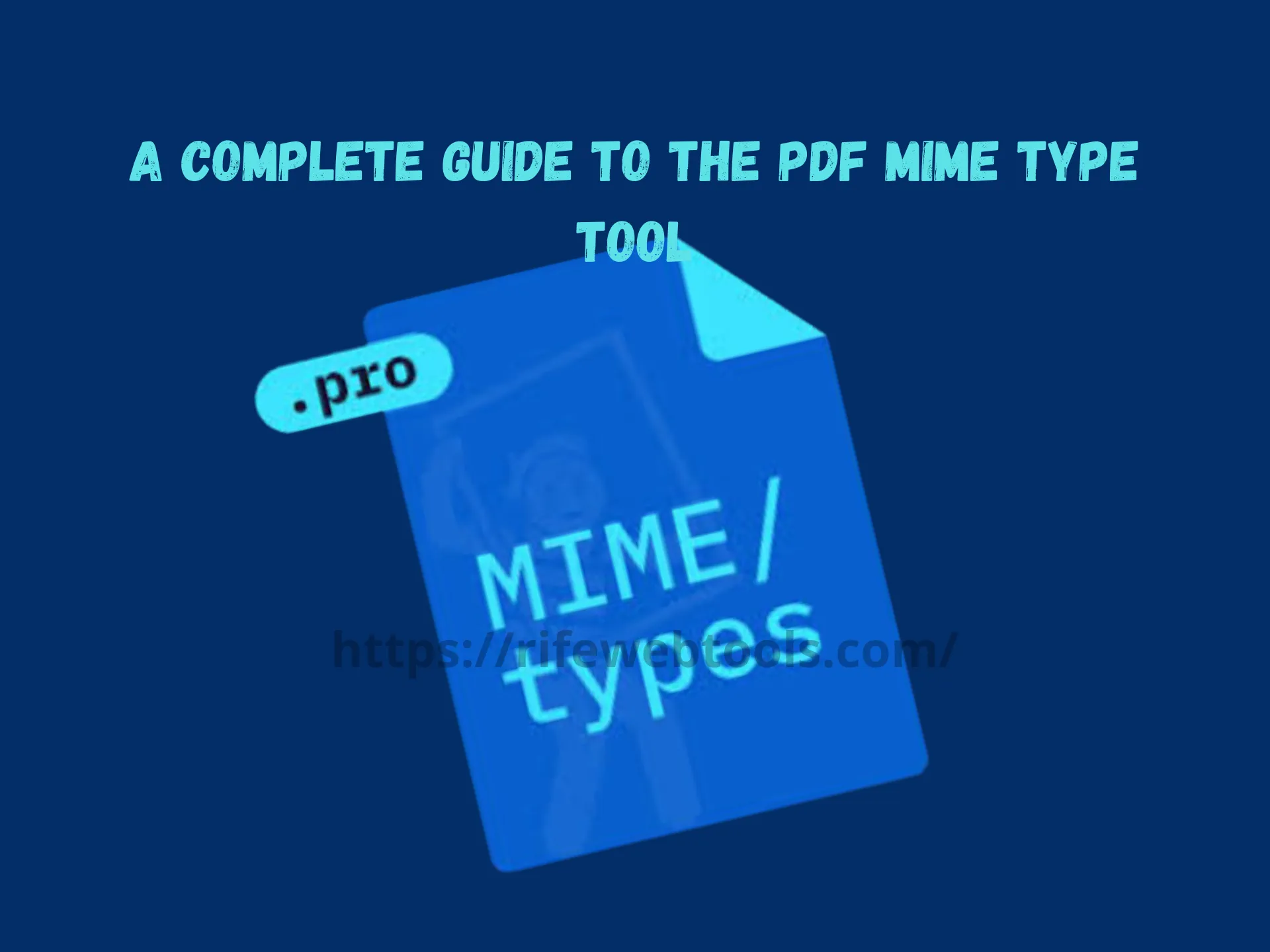
12
A Complete Guide to the PDF MIME Type Tool
PDFs (Portable Document Format) are one of the most widely used file types for sharing and preserving digital documents across platforms. Whether it's a business proposal, technical report, or e-book, PDFs maintain consistent formatting on different devices and software. To ensure smooth operation with PDFs, understanding their technical aspects, such as MIME types, is crucial. This guide explores the PDF MIME Type Tool, its significance, and how it can enhance your document management processes.
A Complete Guide to the PDF MIME Type Tool
PDFs (Portable Document Format) are one of the most widely used file types for sharing and preserving digital documents across platforms. Whether it's a business proposal, technical report, or e-book, PDFs maintain consistent formatting on different devices and software. To ensure smooth operation with PDFs, understanding their technical aspects, such as MIME types, is crucial. This guide explores the PDF MIME Type Tool, its significance, and how it can enhance your document management processes.
What is a MIME type?
Before diving into the specifics of the PDF MIME Type Tool, it’s important to grasp the concept of MIME types. MIME (Multipurpose Internet Mail Extensions) is a standard that categorizes a file by its type and format. This system enables web browsers, email clients, and other software to recognize and handle files correctly.
For PDFs, the MIME-type is:

What is a PDF MIME Type Tool?
A PDF MIME Type Tool is designed to identify and manage the MIME types of PDF files. This tool is especially valuable for developers, system administrators, and digital marketers who need to ensure that their web servers or applications are configured to handle PDF files accurately.
This tool can:
- Identify PDF MIME Types: Verify if a file is correctly recognized as a PDF.
- Troubleshoot Issues: Fix problems where PDFs aren’t displaying or processing correctly in browsers or applications.
- Automate MIME Handling: Integrate PDF MIME detection into workflows for automated file processing.
Why is a PDF MIME Type Tool Important?
1. Ensures proper document handling
When PDFs are shared or stored on websites or cloud systems, these files must be correctly recognized and handled. Incorrect MIME types or missing data can lead to issues such as files downloading as plain text or not opening properly in web browsers.
2. Enhances User Experience
Correctly configuring PDFs ensures that users can open and view documents smoothly, particularly when accessed through web browsers or third-party apps. A well-defined MIME type eliminates friction in viewing or downloading files.
3. Optimizes PDFs for SEO
For businesses that distribute content via PDFs—like whitepapers, brochures, or e-books—optimizing the MIME type ensures that search engines like Google properly index and display these files. A PDF MIME Type Tool can help ensure the appropriate metadata is in place, boosting the discoverability of your PDFs online.
4. Simplifies Web Development
For web developers, managing multiple document types on websites is a common practice. A PDF MIME Type Tool helps ensure that servers are set up correctly to support PDF downloads and viewing, preventing errors or security warnings from users.
Key Features of a PDF MIME Type Tool
When choosing a PDF MIME Type Tool, look for these essential features to improve document management:
1. File Validation
A high-quality PDF MIME Type Tool will quickly verify whether a file is truly a PDF and ensure it’s being served with the correct MIME type.
2. Batch Processing
For those managing large volumes of PDFs, batch processing is essential. This feature allows you to validate or set the correct MIME type for many files simultaneously, speeding up your workflow.
3. Web Server Integration
Some PDF MIME Type Tools integrate with web servers, automatically detecting and correcting MIME type mismatches to ensure smooth file handling. This is useful for developers managing websites with numerous PDF resources.
4. Detailed Reporting
A detailed reporting feature helps identify potential issues with MIME-type assignments and offers recommendations on how to resolve them. This insight is valuable for debugging file accessibility or security problems.
Using a PDF MIME Type Tool for SEO
PDFs are often overlooked in SEO strategies, but proper MIME type handling and optimization can enhance their contribution to a website’s SEO. Here are ways to use a PDF MIME-type tool to boost search rankings:
1. Correct MIME Type Identification
Ensure all PDFs on your site are correctly identified with the "application/pdf" MIME type. Misidentified files may not be indexed by search engines or may display incorrectly for users.
2. Optimize Metadata
Many PDF MIME-type tools allow you to view and edit the metadata associated with PDF files. Adding relevant keywords, descriptions, and titles can help improve your PDFs' rankings in search engine result pages (SERPs).
3. Ensure Mobile Compatibility
Search engines like Google prioritize mobile-friendly content. A PDF MIME Type Tool ensures that your PDFs are correctly served and can be viewed across mobile devices, enhancing user engagement and SEO performance.
Conclusion
The PDF MIME Type Tool is a vital resource for anyone working regularly with PDF documents. Whether you're a web developer, digital marketer, or business owner managing online documents, this tool can streamline workflows, improve document accessibility, and boost your site's SEO. Ensuring that PDFs are properly identified and managed across platforms and devices is crucial for delivering a smooth user experience.
If you haven’t yet integrated a PDF MIME Type Tool into your document management system, now is the time. Properly managing PDF files enhances usability and can significantly contribute to better search engine visibility, making this tool an indispensable asset for digital success.
SIMILAR SITES
Contact
Missing something?
Feel free to request missing tools or give some feedback using our contact form.
Contact Us